- Andre Lucas
- Fri Aug 16 2024
Managing Pods using ReplicaSet

To follow this article you can get the files on - https://github.com/ProgrammingOnMars/kubernetes-for-dev
When a pod is created, this pod isn't managing for anything. Thus, a pod can be stopped for any reason, perhaps error application, or network errors. So, we need a mechanism to keep the application available.
When a Pod is stopped for any reason your application will not be available, but you must not want it. You need to a mechanism to restart or create others pods to keep the application available again.
Another reason is when you want to create a loading balancing to distribute the workloads of your application.
How a ReplicaSet works
The ReplicaSet manages the pod's state, their quantity to ensure loading balancing between nodes, and the minimum pod's quantity.
Let's create a ReplicaSet
apiVersion: apps/v1
kind: ReplicaSet
metadata:
name: programmingonmars-replicaset
labels:
app: programmingonmars
spec:
replicas: 3
selector:
matchLabels:
app: programmingonmars
template:
metadata:
labels:
app: programmingonmars
spec:
containers:
- name: programmingonmars-container
image: andrelucastic/demo:latest
ports:
- containerPort: 8080
The number of replicas indicates the number of Pods that should be maintaining
The template is the data (characteristics) of the new Pods. When a ReplicaSet needs to create a new Pod it uses its template
Let's apply this configuration file in the cluster
kubectl apply -f 03-managing-pods-using-replica-set/replica-set.yml
Now let's see the ReplicaSet created using the command
kubectl get replicaset
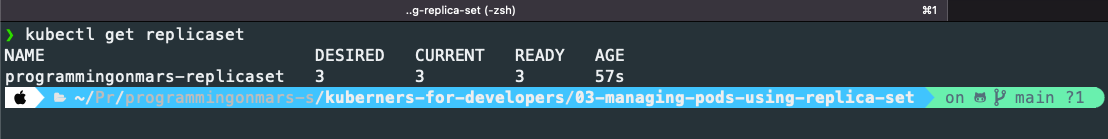
Desire - The number of Pods that we declared in the file.
Current - The pods that are running in the cluster and that are being managed by the replica set.
Ready - The pods that are running.
Let's see if the application is working using for now the command:
kubectl port-forward replicaset/programmingonmars-replicaset 8000:8080
And we can see accessing localhost:8000 using the terminal or the browser.
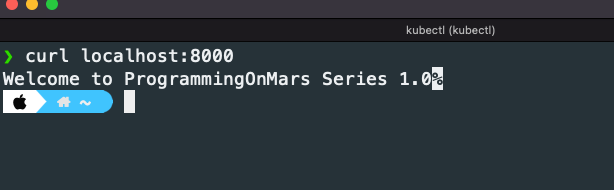
Let's access the URL
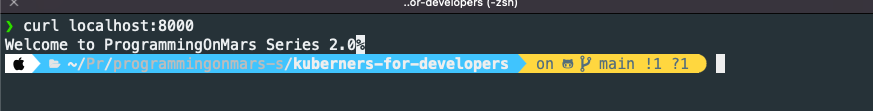
Suppose that we have 10, 100, 1000 pods? Yes, using ReplicaSet we needed to delete these all pods.
But we need to solve it using deployments
We will see in the next post. See you there!
Tags: Microservice, Kubernetes, replicaset, k8s
