- Andre Lucas
- Mon Aug 26 2024
Deployment - more control over of your applications

To follow this article you can get the files on - https://github.com/ProgrammingOnMars/kubernetes-for-dev
We saw that ReplicaSet keeps the desired number of pods. But when trying to change the version of the application, it is necessary to remove the pods to force the ReplicaSet to create news pods, and consequently, the pod is created with its new version.
To solve this problem we can use the kind Deployment.
A Deployment provides declarative updates for Pods and ReplicaSets. Retrieved August 26, 2024 from https://kubernetes.io/docs/concepts/workloads/controllers/deployment/
For each update to the image version, the Deployment creates a new ReplicaSet.
You describe a desired state in a Deployment, and the Deployment Controller changes the actual state to the desired state at a controlled rate. You can define Deployments to create new ReplicaSets, or to remove existing Deployments and adopt all their resources with new Deployments. Retrieved August 26, 2024 from https://kubernetes.io/docs/concepts/workloads/controllers/deployment/
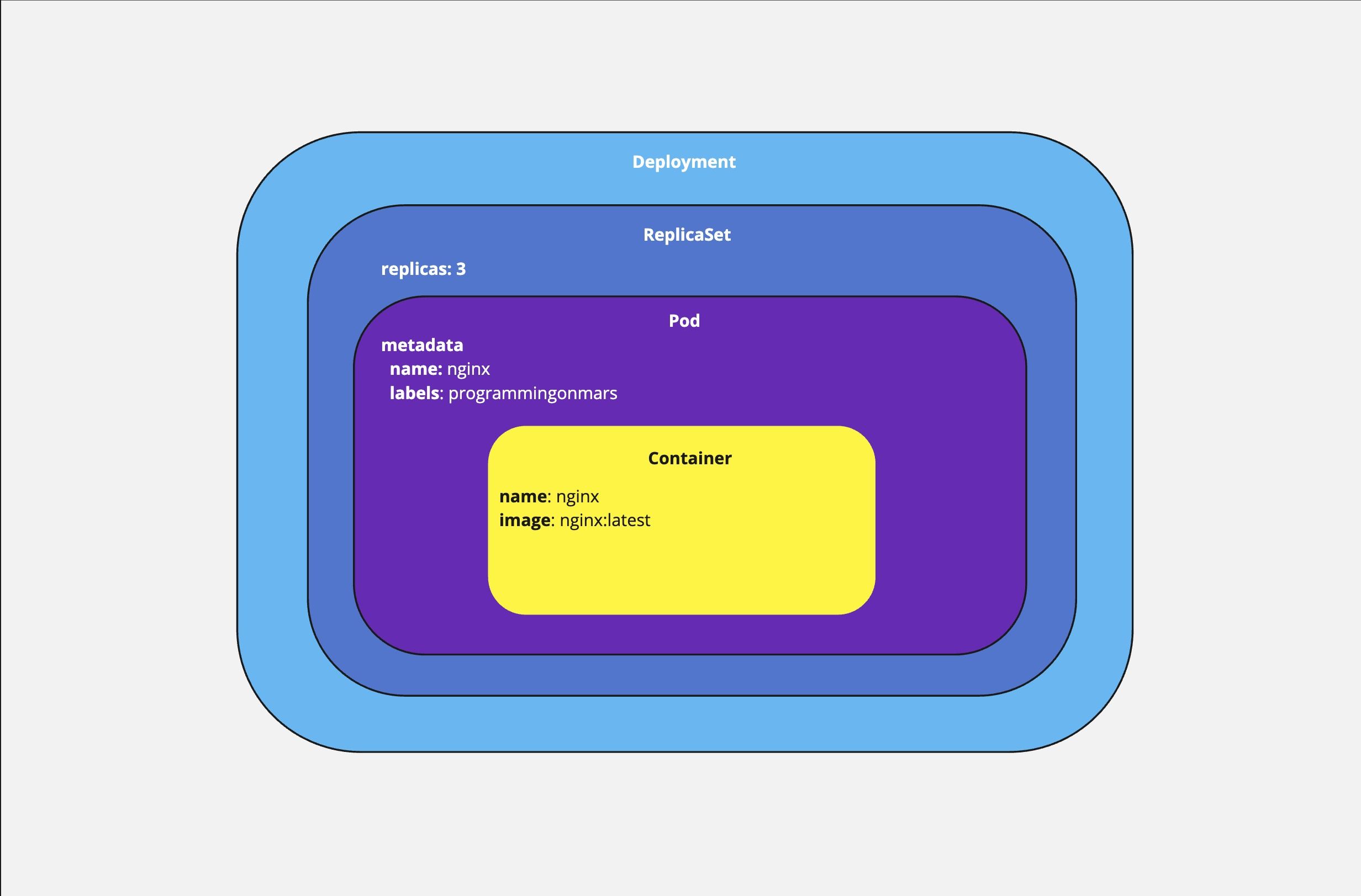
Hands-on
Let's see how to create a Deployment in the practice:
First, you need to define a Deployment in a YML file, specifying the number of replicas and the container image version to be used.
apiVersion: apps/v1
kind: Deployment
metadata:
name: programmingonmars-deployment
labels:
app: programmingonmars
spec:
replicas: 3
selector:
matchLabels:
app: programmingonmars
template:
metadata:
labels:
app: programmingonmars
spec:
containers:
- name: programmingonmars-container
image: andrelucastic/demo:1.0
ports:
- containerPort: 8080
Now let's apply in the Kubernetes cluster.
kubectl apply -f 04-deployment-more-control-over-of-your-applications/deployment.yaml
The configuration creates a Deployment named programmingonmars-deployment which will maintain three replicas of pods.
kubectl get pods
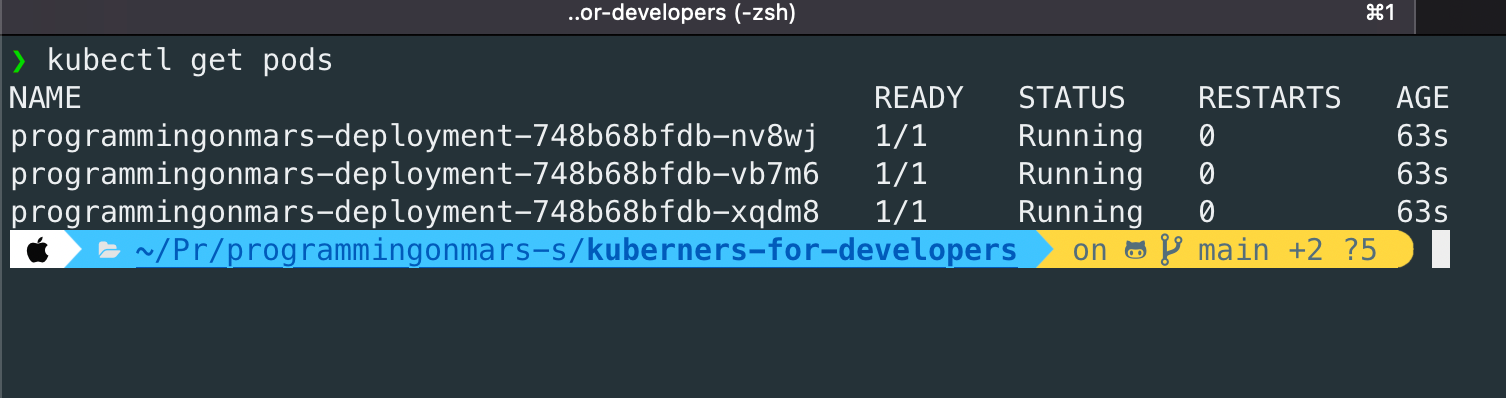
How did you create the pod creation?
The ReplicaSet created by the Deployment
You can check using the command below
kubectl get replicaset
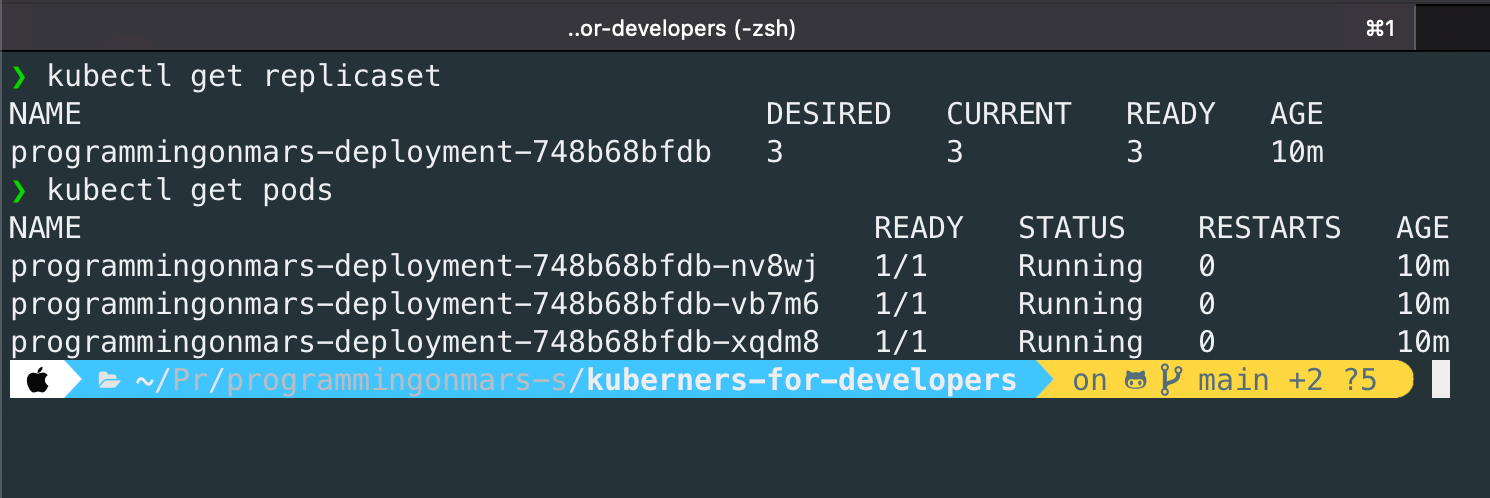
Apply the changes
kubectl apply -f 04-deployment-more-control-over-of-your-applications/deployment.yaml
Kubernetes will create a new ReplicaSet for the updated version and perform a rolling update, gradually replacing the old pods with new ones.
We can monitor this progress using the command:
kubectl rollout status deployment/programmingonmars-deployment
If something goes wrong during the update, you can easily roll back to the previous version using:
kubectl rollout undo deployment/programmingonmars-deployment
